
Tools
Pencil
Ruler
Clean Cutting Surface
Sharp Scissors (Method 1)
Paper Cutter (Method 2 for smaller privacy screens)
Ruler
Clean Cutting Surface
Sharp Scissors (Method 1)
Paper Cutter (Method 2 for smaller privacy screens)

Step 1
Measure the width and length of your display. Decide if you will trim the width, the length, or both on the privacy screen. Measure twice to ensure accuracy.

Step 2
After determining how much to trim, place your privacy screen on a clean surface.
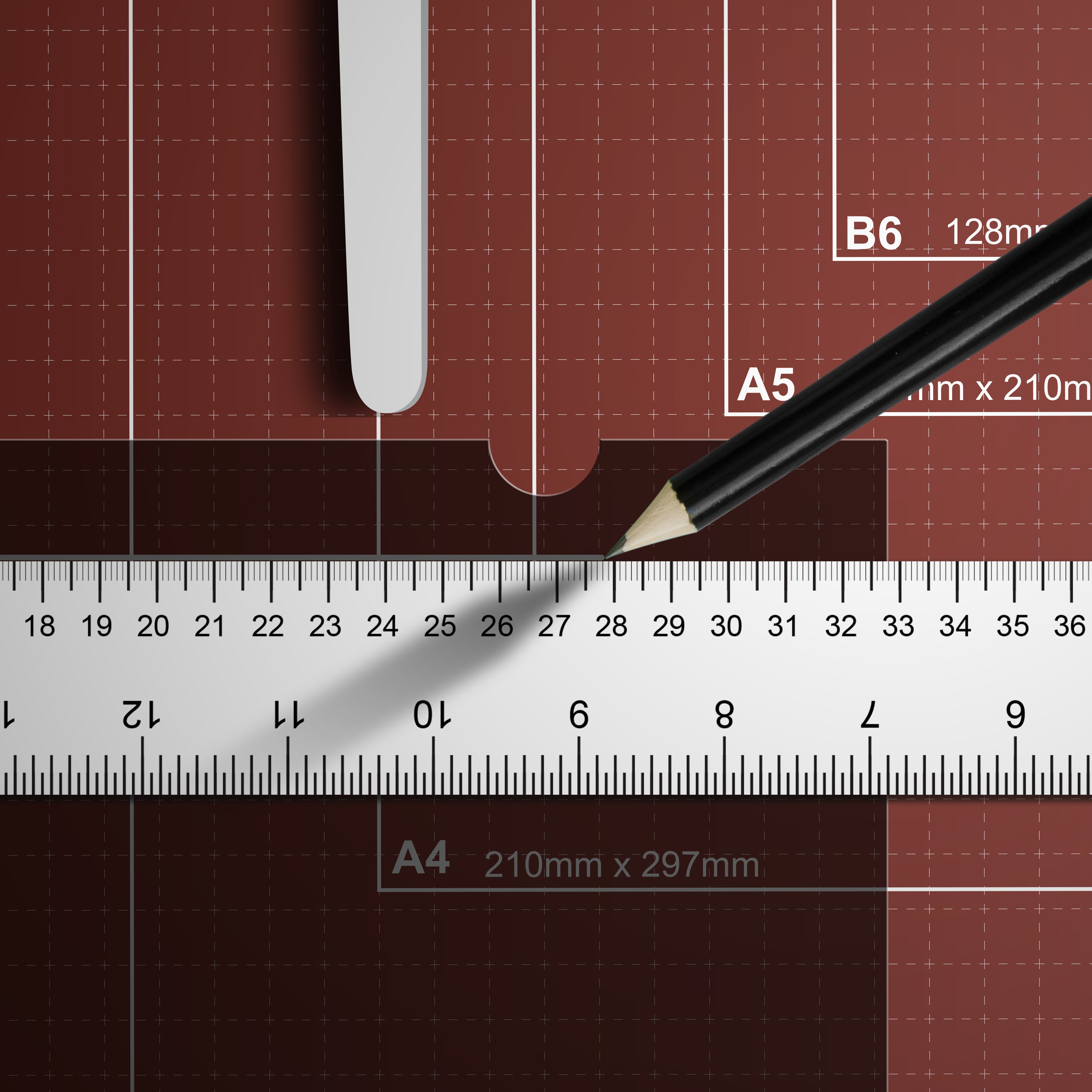
Step 3
Using a ruler and a pencil (pencil marks can easily be seen on the matte side of the privacy screen), make a line on the privacy screen to designate the area you would like to trim.

step 4
Scissors (Method 1)
With sharp scissors, slowly and precisely cut the privacy screen following the pencil line mark(s).
With sharp scissors, slowly and precisely cut the privacy screen following the pencil line mark(s).
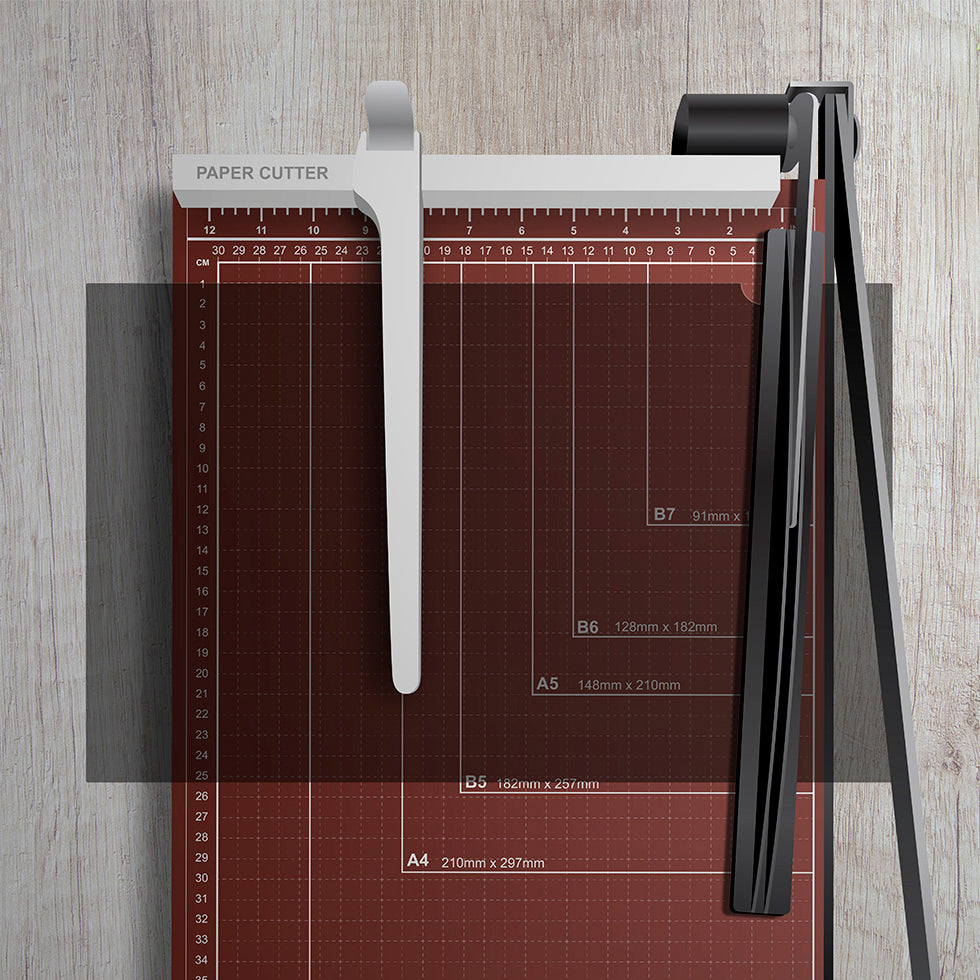
step 5
Paper Cutter (Method 2)
Ensure the privacy screen area that you want to cut fits the area of the paper cutter blade. If the privacy screen is too large, you will need to use Method 1. Ensure the paper cutter surface is wiped clean and free from dust and oils. Place the privacy screen onto your paper cutter and align it to the blade. Slowly cut the privacy screen. Always follow your paper cutter’s safety instructions before attempting to cut your privacy screen.
Ensure the privacy screen area that you want to cut fits the area of the paper cutter blade. If the privacy screen is too large, you will need to use Method 1. Ensure the paper cutter surface is wiped clean and free from dust and oils. Place the privacy screen onto your paper cutter and align it to the blade. Slowly cut the privacy screen. Always follow your paper cutter’s safety instructions before attempting to cut your privacy screen.
Tips
-
1
Go slow and do not rush.
-
2
Be gentle as the item is fragile.
-
3
Do not snap the filter.
-
4
Ensure your scissors and the blade on your paper cutter is sharp and do not use any other cutting tools besides the ones listed.
