How to Choose the Right Privacy Screen Size for Your Laptop
We offer a range of sizes for different laptop models.
Follow the guidelines below or contact us for help in finding the right fit.
Step 1
Turn on your laptop to determine the active viewable area. The active viewable area is the visible part of a screen that displays content. It does not include the border or the frame.
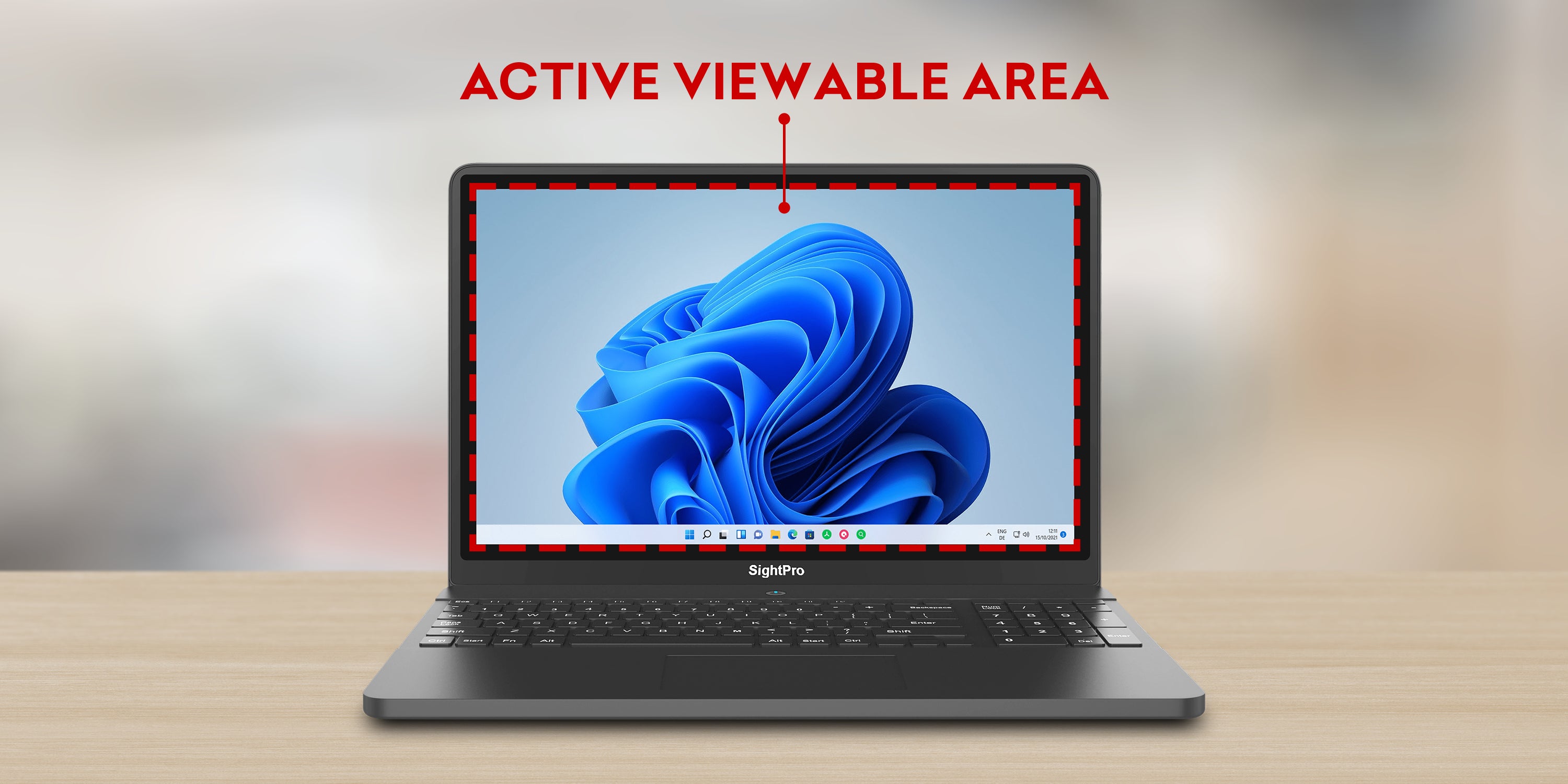
Step 2
Measure the width and height of the viewable area.
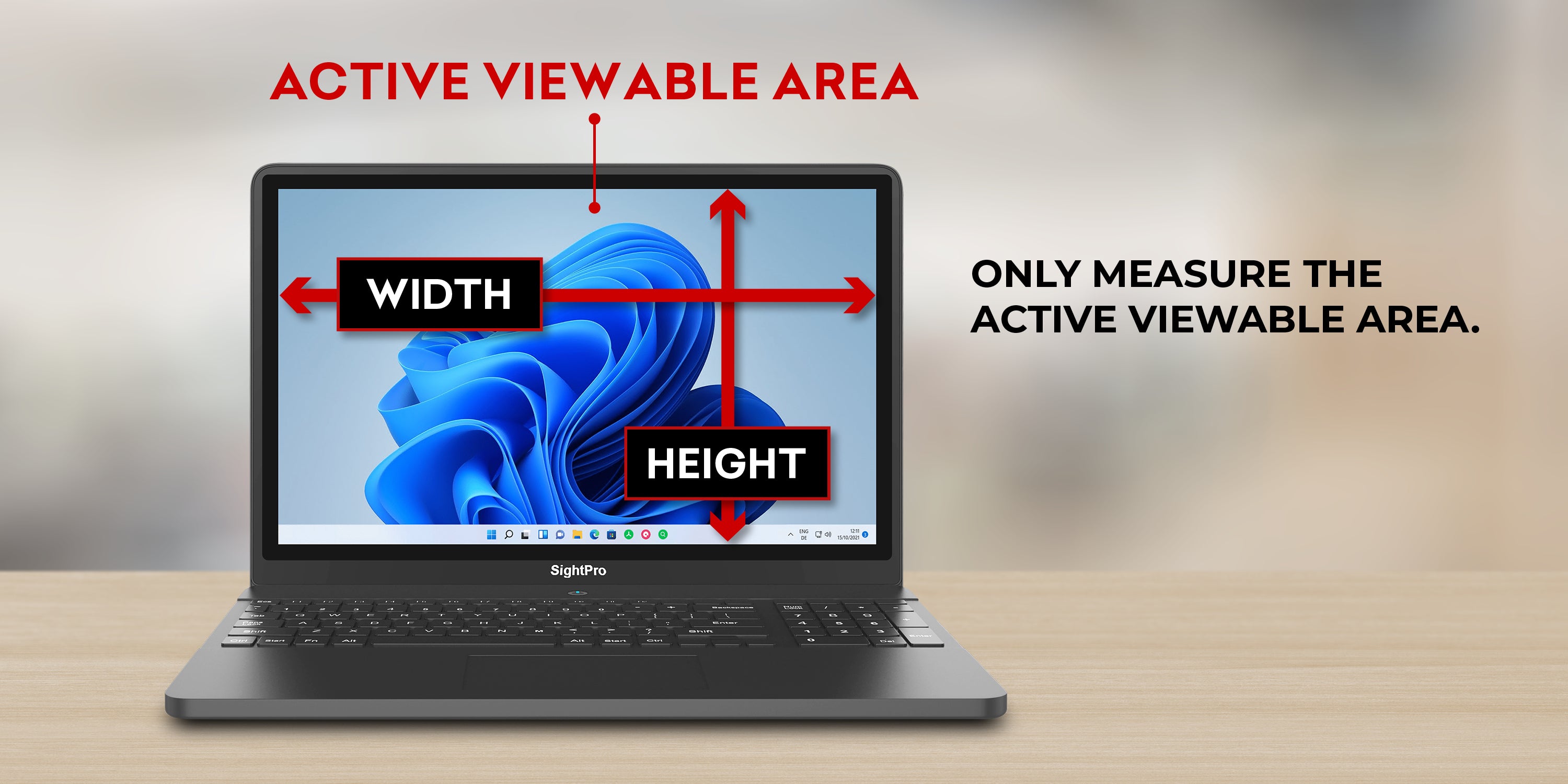
FAQs
Find answers to your most common questions about our privacy screens, sizing, installation, and more.
To measure your monitor for a privacy screen, first identify the screen type: Raised Bezel (with a frame) or Flat Glass (edge-to-edge without a frame). Measure the width and height of the display area only for Raised Bezel, and the entire glass surface for Flat Glass. Use a flexible measuring tape and refer to the Size Chart for guidance.

